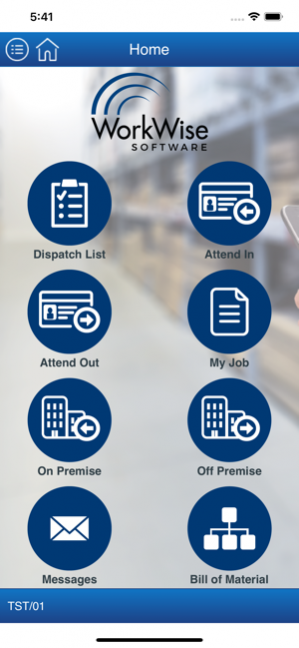WorkWise ERP 2.3
Continue to app
Free Version
Publisher Description
WorkWise Mobile gives you ultimate flexibility to take your ERP data on the road with you and access it from any iOS devices, so you can get up from your desk and keep working. Our comprehensive mobile application delivers on-the-go access to two key modules from the WorkWise ERP application suite – Business Metrics and Production Dispatch and Reporting, so you can make informed decisions from anywhere, anytime. Your data is always accessible, enhancing performance and productivity, and making your business processes more flexible than ever. TWO POWERFUL MODULES Business Metrics empowers on-the-go users by giving them instant access to secure, intuitive graphs and ERP data from any mobile device. In addition, you’ll get interactive push alerts and notifications through the software, informing you of potential problems before they become unmanageable. Through the Business Metrics application, your data is accessible no matter where you do business, enhancing performance, increasing productivity, and allowing your business processes to become more flexible. The Business Metrics module provides easy access to the following key performance data: · Invoices · Backlog · Vendor · Production · Inventory Product Dispatch and Reporting is a real-time mobile production dispatch and reporting system designed for easy data collection and streamlined manufacturing. No matter where you’re working from, collect, process, and analyze inventory and production data within your ERP software. In addition, you’ll receive real-time updates regarding machine downtime, inventory replenishment, and other pertinent shop floor information. With the Product Dispatch and Reporting module, you’ll be able to manage this complex environment with accurate, organized information from work, home, or on-the-go. The Product Dispatch and Reporting module provides a plethora of helpful scheduling and data collection features, including: · Real-time production reporting · Group sequencing · Time approval · Prioritized on-screen dispatch · Integration with payroll systems KEY APPLICATION BENEFITS · Keep up with shop floor changes · Eliminate errors and improve quality · Improve shop floor processes · Increase on-time deliveries · Make more-informed decisions · Solve problems ahead of time APPLICATION REQUIREMENTS To use the WorkWise Mobile app, including access to Business Metrics and Production Dispatch and Reporting modules, you must be a licensed ERP user via WorkWise Software. To become licensed, or if you’re having trouble logging into the mobile app, please contact your WorkWise representative.
2 Nov 2019 Version 2.3 Fix updated ui framework Fix scanning not working for latest devices
About WorkWise ERP
WorkWise ERP is a free app for iOS published in the Office Suites & Tools list of apps, part of Business.
The company that develops WorkWise ERP is WorkWise LLC. The latest version released by its developer is 2.3.
To install WorkWise ERP on your iOS device, just click the green Continue To App button above to start the installation process. The app is listed on our website since 2019-11-02 and was downloaded 22 times. We have already checked if the download link is safe, however for your own protection we recommend that you scan the downloaded app with your antivirus. Your antivirus may detect the WorkWise ERP as malware if the download link is broken.
How to install WorkWise ERP on your iOS device:
- Click on the Continue To App button on our website. This will redirect you to the App Store.
- Once the WorkWise ERP is shown in the iTunes listing of your iOS device, you can start its download and installation. Tap on the GET button to the right of the app to start downloading it.
- If you are not logged-in the iOS appstore app, you'll be prompted for your your Apple ID and/or password.
- After WorkWise ERP is downloaded, you'll see an INSTALL button to the right. Tap on it to start the actual installation of the iOS app.
- Once installation is finished you can tap on the OPEN button to start it. Its icon will also be added to your device home screen.